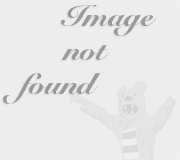Set up a remote connection to your workplace using VPN
From another location, you can connect to a workplace network or another network by using a virtual private network (VPN) connection. Ask your network administrator for the name of the VPN server before you open the wizard.
- Open the Connect to a Workplace wizard by clicking the Start button
 , and then clicking Control Panel. In the search box, type network, click Network and Sharing Center, click Set up a connection or network, and then click Connect to a workplace.
, and then clicking Control Panel. In the search box, type network, click Network and Sharing Center, click Set up a connection or network, and then click Connect to a workplace.